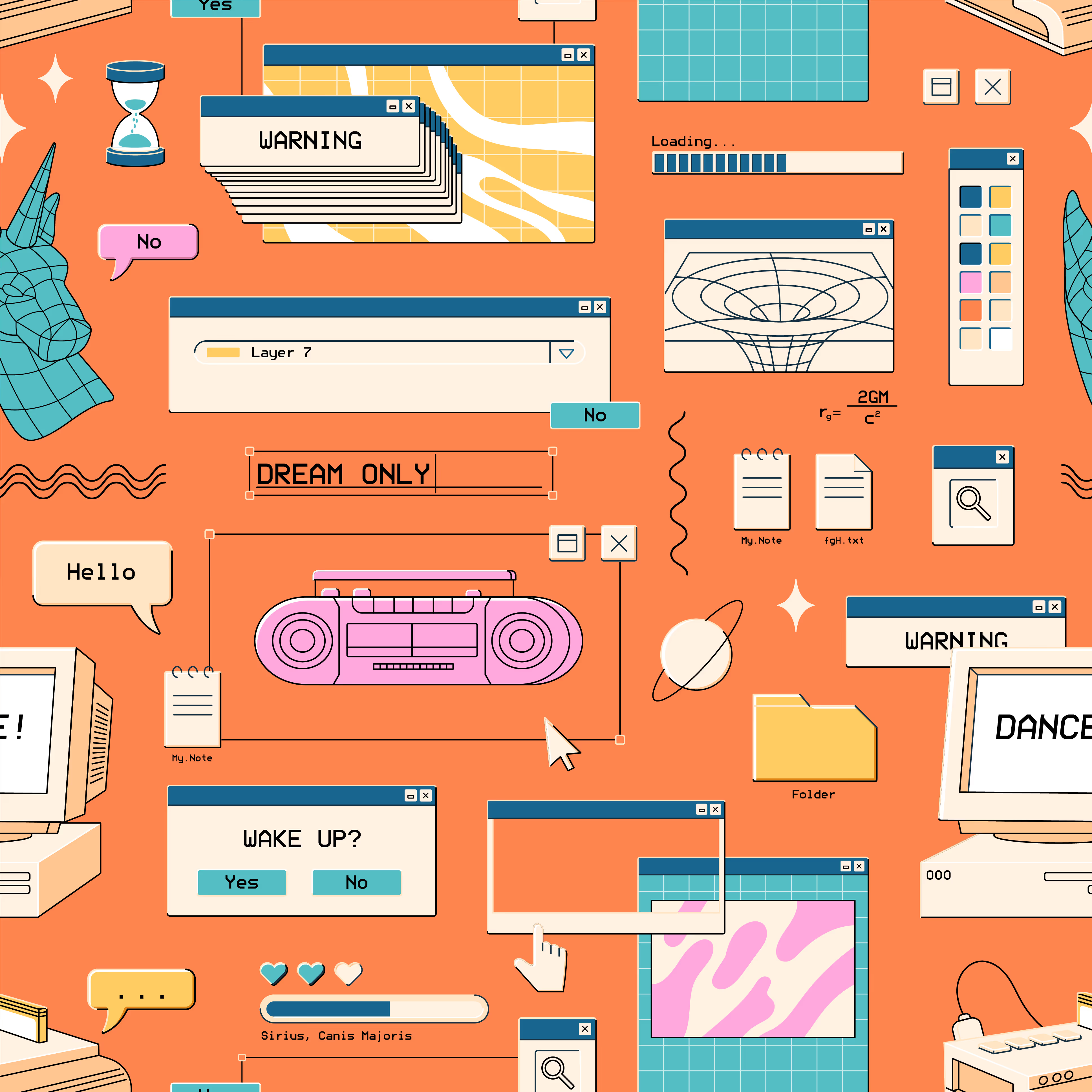Your website is often the first impression potential customers have of your business—and you don’t get a second chance to make it count. A great site builds trust, answers questions, and nudges people to take action. But a bad one? It sends visitors running to your competitors.
At Dominick’s Digital Solutions, we help small business owners fix these issues every day. So let’s walk through the 10 most common web design mistakes—and how to avoid them.
❌ 1. Slow Load Times
If your site takes more than a few seconds to load, visitors will leave before they even see your homepage. Speed isn’t just about user experience—it affects your Google rankings, too.
✅ Quick Fix: Compress images, use fast hosting, and limit unnecessary plugins or code.

❌ 2. No Clear Call-to-Action (CTA)
What do you want visitors to do? Call you? Book a service? If that next step isn’t obvious, people won’t take it.
✅ Quick Fix: Add clear CTAs like “Get a Free Quote” or “Schedule a Call” in multiple places, especially near the top.
❌ 3. Mobile-Unfriendly Design
Most web traffic is mobile now. If your site isn’t responsive, you're losing visitors who can’t read or navigate it easily.
✅ Quick Fix: Use a responsive design that adapts to all screen sizes. Test on phones and tablets regularly.
❌ 4. Cluttered Layouts
Too much text, too many buttons, or a confusing layout overwhelms users. Simplicity sells.
✅ Quick Fix: Focus each page on one goal. Use whitespace, clear headlines, and simple navigation.

❌ 5. Outdated Design
A site that looks like it was built in 2012 signals that your business might be out of touch.
✅ Quick Fix: Use modern fonts, images, and layout styles. A refresh doesn’t need to be a full rebuild.
❌ 6. Missing or Hard-to-Find Contact Info
Don’t make visitors dig to find your phone number, address, or contact form.
✅ Quick Fix: Place contact info in the header/footer and on a dedicated “Contact” page.
❌ 7. No Trust-Building Elements
If your site has no testimonials, reviews, or examples of your work, people might hesitate to trust you.
✅ Quick Fix: Add testimonials, case studies, certifications, or client logos to your homepage.

❌ 8. Poor Navigation
If people can’t find what they need in 1–2 clicks, they’ll bounce.
✅ Quick Fix: Keep menus simple. Use clear, familiar labels like “Services,” “About,” and “Contact.”
❌ 9. Lack of SEO Basics
If your site isn’t optimized for search engines, it’s like having a billboard in the desert.
✅ Quick Fix: Use relevant keywords, title tags, and meta descriptions. Set up your Google Business Profile.
❌ 10. Not Built to Convert
Even with traffic, if your site doesn’t convert visitors into leads or customers, it’s not doing its job.
✅ Quick Fix: Combine good design with strategy—highlight benefits, add social proof, and make the next step easy.
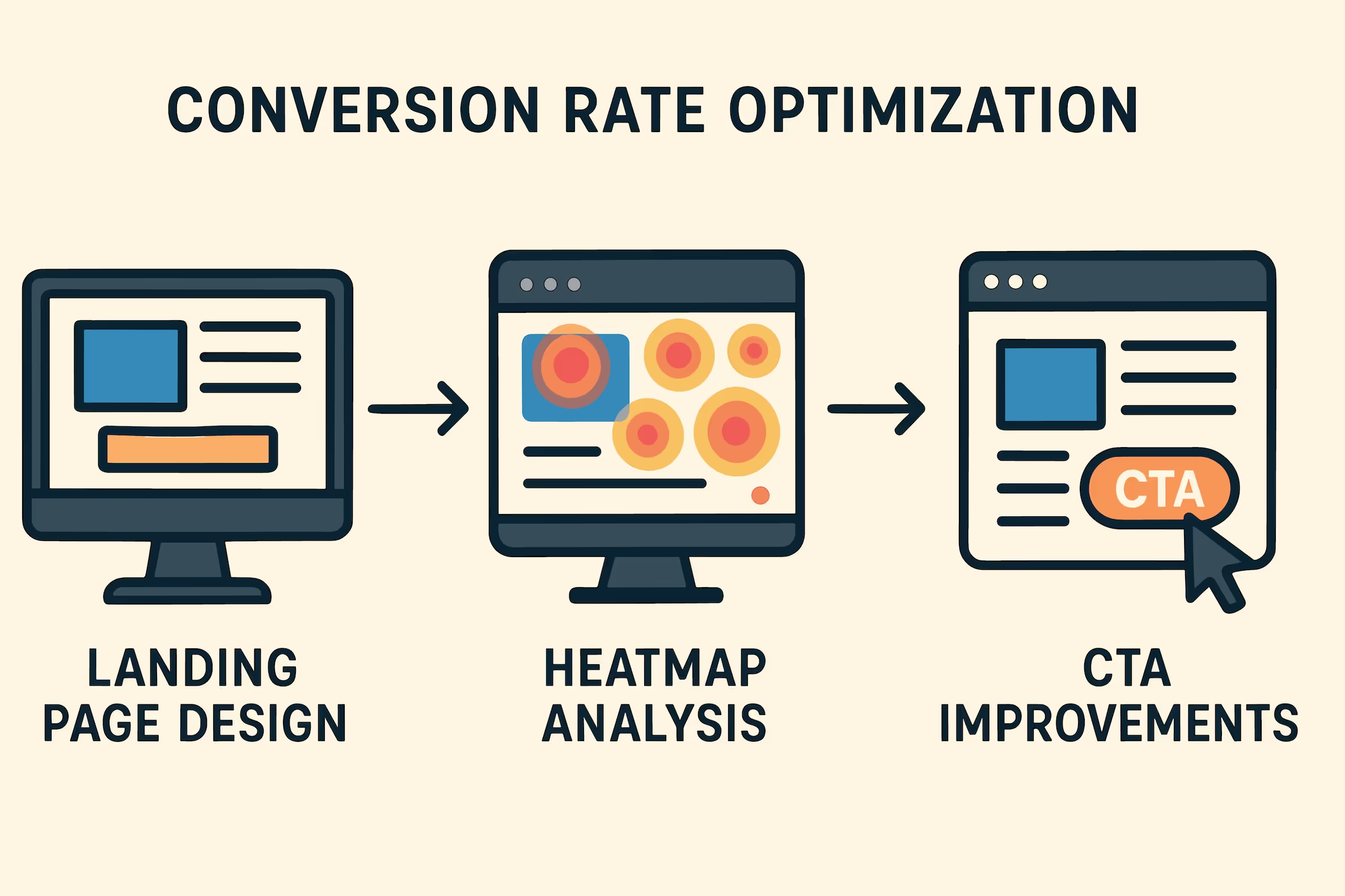
🎯 Final Thoughts
You don’t need a flashy, expensive site. You need one that works—for you and your customers.
If you're not sure where to start or your website feels outdated, let’s talk. We offer web audits and design help tailored specifically for small businesses—no tech jargon, no pressure.
👋 Want a Free Website Checkup?
We’ll take a quick look and send you a short list of easy wins you can implement this week.